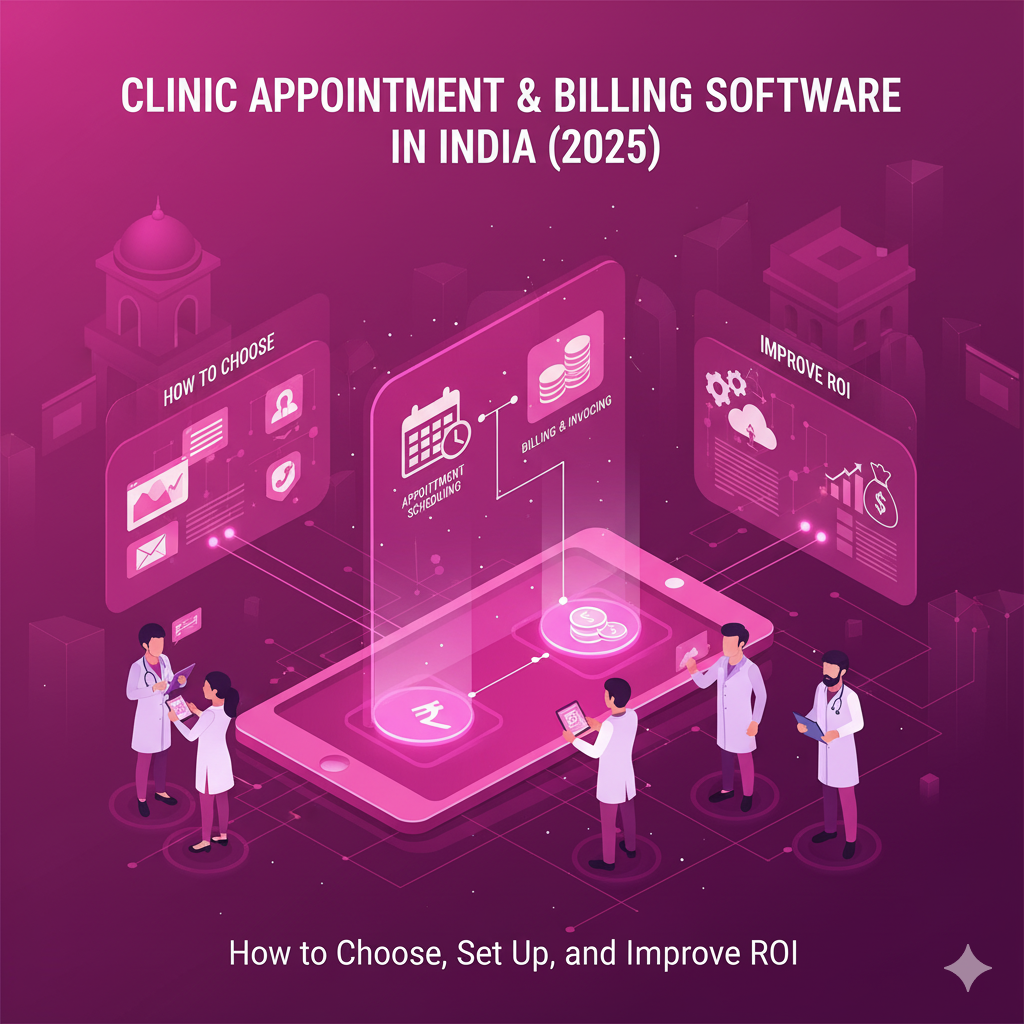27-Sep-2025 · 9–12 min appointments billing clinic operations india gst payments
| Share Copy link
TL;DR — Pick tools that make your front desk faster and your collections cleaner. For appointments: clear slot rules, automated reminders, and easy rescheduling matter most. For billing: simple OPD invoices, quick procedure entries, GST options, payment links/UPI, and reliable reports. Pilot with 6–8 real scenarios, measure no‑show reduction and billing accuracy, then roll out.
Clinics and individual doctors looking to streamline appointment scheduling, reduce no‑shows, and tighten billing/collections without slowing down OPD.
Fewer no‑shows with SMS/WhatsApp reminders and confirmations
Shorter reception queues with online booking + walk‑in queues
Faster, cleaner OPD billing (consultation + procedures + packages)
Easier collections with UPI/payment links and clearer dues tracking
Reliable reports for daily closure, revenue, and cancellations
Slot rules: per‑doctor availability, duration, buffers, and block‑out days
Channels: front‑desk, phone, website widget, WhatsApp link, marketplace
Waitlist and overbooking policies for peak hours
Reminders: automated SMS/WhatsApp with confirm/reschedule links
Queue view: live status for walk‑ins and late arrivals
Patient profile: quick search, family linking, notes (e.g., preferred time)
24h reminder: “Your appointment with Dr. {Name} is tomorrow at {Time}. Reply 1 to confirm, 2 to reschedule.”
3h reminder: “See you at {Time} today. Location: {Address}.` Reply 2 to reschedule.”
Missed follow‑up: “We missed you today. Rebook at {ShortLink} or reply 2 for help.”
Track: confirmation rate, reschedules, and no‑show % weekly.
OPD billing: consultation fee + add‑ons (procedures, consumables, packages)
Taxes: GST toggle where applicable; standard invoice formats
Receipts: full/part payments, refunds, notes for audit trails
Payments: UPI QR, payment links (SMS/WhatsApp), POS; auto‑recon where possible
Discounts/waivers: controlled roles and mandatory reasons
Patient statements: outstanding dues and follow‑up reminders
Day‑end closure: billed vs collected, mode‑wise breakdown
No‑show/cancellation: per‑doctor/per‑day patterns
Service mix: consultations vs procedures vs packages
Outstanding dues: aging and top defaulters
When EMR, appointments, and billing talk to each other:
Reception sees upcoming visits, doctor delays, and priority cases
Doctors finalize notes → auto‑populate billable items
Patient gets one consistent summary (Rx + bill + next visit)
See also: What is EMR Software? and EMR Comparison for Indian Clinics .
DPDP hygiene: purpose limitation, consent where needed, secure access
Financial records: consistent invoice/receipt formats and retention
Health records: role‑based access; avoid oversharing on messaging apps
Further reading: DPDP Compliance for Clinics and NDHM/ABDM Guide .
Define 8 scenarios: new consult, follow‑up, family booking, reschedule, late walk‑in, consult+procedure, refund, dues reminder.
Configure slots: durations, buffers, lunch blocks, and leave days.
Enable reminders: 24h + 3h with confirm/reschedule links.
Set billing items: consultation, 10 common procedures, packages, GST toggle.
Turn on payments: UPI QR and payment links; test refunds.
Train reception (45–60 min): booking, reschedule, queue, and bill+receipt.
Train doctors (30–45 min): finalize visit, add billable items.
Run for 1 week; measure no‑show %, queue time, collection rate.
Tweak templates, add 2 more procedures, refine messages.
Roll out; schedule a 30‑min weekly improvement check for a month.
Start with upcoming appointments + active patients; import minimally first
Keep invoice IDs and reasons for discounts/waivers clean
Export a CSV/PDF baseline from the old system before cutover
Appointment rules, waitlist, and queue views are easy to use
SMS/WhatsApp reminders with confirm/reschedule
OPD billing in under 60 seconds, GST option, readable invoices
UPI/payment links and simple refunds
Role‑based discounts and audit trails
Daily closure report and outstanding dues aging
Clean exports (PDF/CSV) and clear exit plan
It depends on the nature of services and current tax guidance. Consult your CA. Ensure your software can toggle GST and print compliant invoices when required.
Yes, many clinics do. Use business accounts, avoid unnecessary sensitive details, and record the outcome in your system for continuity.
If appointment/billing is stable, integrate early—doctor notes can push billable items and reduce errors.
Keep learning:
Disclaimer: Educational content only. Use professional judgment and consult legal/tax advisors for your context.